
The quality of one’s written communication speaks volumes for any company or professional. For these reasons, emails, letters, reports, proposals, and even presentations must always be checked before they are sent. Care must be taken whether these messages are for internal or external clients.
Typos and grammatical slips, and other errors lessen the credibility of the professional and the organization he or she represents. They can cause misunderstanding, and are also very embarrassing. Many companies have also lost clients because of poorly-written correspondences.
Errors, however, are not limited to grammar and spelling alone. Have you heard of the Copy and Paste Syndrome?
This syndrome happens when existing correspondences and proposals are recycled, reused, and then sent to new recipients. The actual trouble occurs when recycled documents are used without removing details that are relevant only to the previous recipient of the message. In the case of sending out proposals, many professionals fail to edit details such as names, companies, dates, and even prices. These errors happen in a mad rush to send the document. More often, they happen because of a failure to proofread before sending.
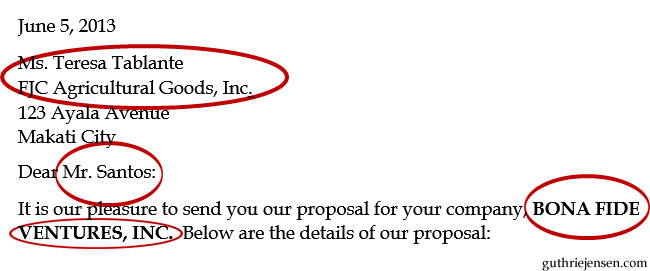
Notice the errors in this proposal.
The Copy and Paste Syndrome even becomes a greater embarrassment during presentations, where errors are flashed to a big audience. It also spells great trouble if the company name reflected on the material is that of a competitor.
Here are some tips on how to avoid the Copy and Paste Syndrome:
Meanwhile, companies are advised to assess their people on whether they can be allowed to send out documents on their own or not. If people are not ready to send out documents on their own, it is best that a supervisor or manager step in to check for errors. Managers should also step in for major reports, letters, and proposals.
Related Posts/Programs/Seminars:
Filed Under Business Writing, Communication